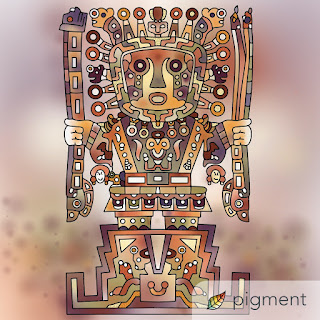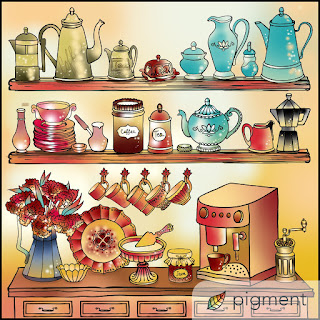Now that I've decided to pursue art more avidly, and since I started my YouTube channel two months ago, I'm also needing to organize my data ... and a tutorial for Notion on YouTube grabbed my attention!
Notion is a totally online note-taking / wiki / database / to-do list system that is rapidly becoming popular! I'm not really keen to have my content totally online rather than on my computer (as the Notion setup is), BUT my option before I bumped into Notion was Excel, which just wasn't jiving as it doesn't have visualizing ability for the art I've created. So when I saw the YouTube Notion introduction, I could instantly see how I could alter the content to make not a recipe board but an art gallery!
During the past semester I was totally swamped as teaching online is intensely more demanding than fluidly walking in and out of the classroom along with the students. And during the early weeks of the semester most of us were actually putting in four hours to every hour in previous semesters, and that is with content already created for the most part! Why so long? We had to learn how to video, render, upload ... then we had to make videos as well as learn online teaching software, take attendance AFTER a video session or homework upload, answer tons of emails, make quizzes or tasks every class to engage the students and once a week give homework feedback. Most of this had been done IN the classroom and now we had to do so much behind-the-scene teaching prep! Arg ... but I loved the challenge ... and became a better teacher for it!
And now a YouTuber!
It's thanks to covid-19 that I started my YouTube channel! I actually wanted to start it two years ago but didn't know how to film and that seemed daunting, but covid eliminated the fear of producing and of starting ... and so now I'm a creator! A YouTube creator!
And I'm also a LumaFusion video jockey ... and now a Notion user for organizing my art and video content! Wow, it's been a productive semester!
Here's the link to my fifth YouTube upload and my first tech training video, proof that I've mastered (to some extent) both LumaFusion and Notion!